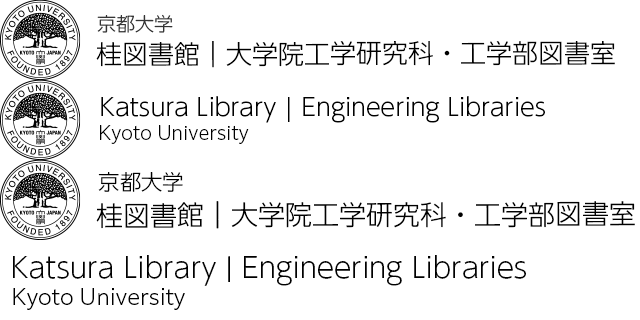How to Use the Technical Report Archive of IEICE
IEICE Technical Reports since 2006 or 2007 are available in the "Technical Report Archive" and can be accessed from any campus. The latest report will also be available about a month after the conference.
The following are precautions and instructions for use.
0. Notes
- There is a limit to the number of downloads per month and the number of users per year.
Download only the files you need, and do not download large numbers of files beyond the scope of personal use. - Access the site in the campus network environment.
For information on how to connect to the campus network from off-campus, please refer to the IIMC website. - Do not use the authentication system of Kyoto University Library Network.
1. User registration
IEICE Technical Report Online System Sign In
- When using the service for the first time, please register as a user by clicking "please click here for your registration" on the sign-in page.
- You will receive an e-mail titled "User Registration Notification...Temporary Registration...". Please follow the instructions.
- Registration is complete when you receive an e-mail with the title "User Registration Notification...New...".
2. Use and download
(1) Use from ”Conference Schedule”
- Go to "Conference Schedule" and use the pull-down to narrow your search.
- Click "Adv. Program" in the rightmost column of the displayed table to see the program.
- You can download the files by clicking the PDF icon next to each title while logged in.
(2) Search by keyword
- Keyword search is available on IEICE Publications Search.
- After searching, click "あらまし" (summary) on the search results screen, and then click "PDFダウンロードページへ" to go to the PDF download page.
- Click the PDF icon while logged in to download the file.
※You can download the latest issue one month after the conference.
※There is a limit to the number of downloads and the number of users per month, so please download only the files you need.
3. If the PDF cannot be downloaded
- PDF files cannot be downloaded if you access the site from off-campus environment. Please use it in the campus network environment. For information on how to connect to the campus network from off-campus, please refer to the IIMC website.
- You can download the latest issue one month after the conference.
- If you have registered for on-site view※ or pay-per-view※ as an individual, the priority for PDF downloading may change depending on your account settings, and there may be cases where you cannot download the PDF. Log in and change the download license priority on the 'User's Account' page > [Manage download license priority].
※On-site view: A service that allows you to download PDFs on the day of the conference
※Pay-per-view: A service that allows you to download PDFs from all societies one week before the conference date