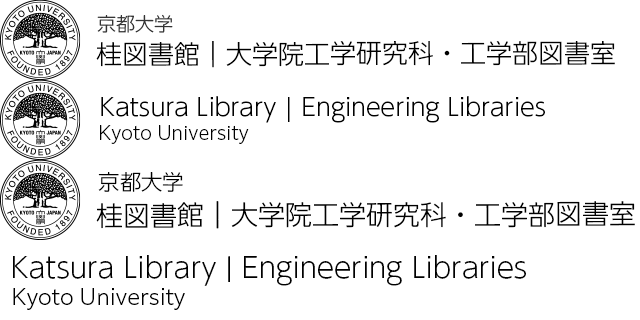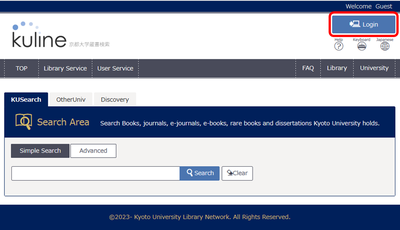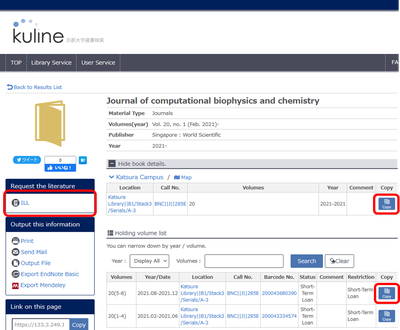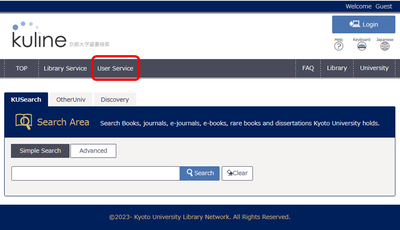[Important] Information on how to apply for "Reservation/Request" related services through the new KULINE
In August 2023, KULINE (KU Libraries Online Catalog) has been renewed in conjunction with the complete library system update. There are some changes in how to apply for user services. This is a brief guide on how to apply for "Reservation/Request" related services.
- How to log in to MyKULINE
- Make reservations for books on loan
- Place holds on books not on loan
- Request books from other campus
- Request photocopies from other campus
- Request books and photocopies from outside university/institution
1. How to log in to MyKULINE
- To apply for user services, you need to log in to MyKULINE.
- Click "Login" in the upper right corner of the KULINE and log in with your ECS-ID (Accounts for Students and Part-time Lecturer, etc.) or SPS-ID (Accounts for Faculty and Staff).
- KULINE https://kuline.kulib.kyoto-u.ac.jp/opac/opac_search/
2. Make reservations for books on loan
- If a book is currently on loan, the status will show "On Loan".
- Click "Reserve".
- Select "Order Reservation" . Next, select the Receipt Counter (the library where you want to pick up the book) .
*You can also make reservations and order books from other campus.
*You can return books to the holding library or to libraries on other campus. For details, please check "Borrow/Return/Renewal".
*Books held by Katsura Library and the North Library/the South Library, Graduate School of Engineering and Faculty of Engineering can be returned to any of them.
3. Place holds on books not on loan
- Click "Reserve" in the holdings information.
- Select "Keep Order" .
- A list of the materials which you can place holds will be displayed. Select the material you wish to place a hold.
*The following libraries offer the "Keep Order" service (as of October 2023).
Library of Graduate School of Economics and Faculty of Economics, The North Library/The South Library, Graduate School of Engineering and Faculty of Engineering, Katsura Library, Uji Library
*When you pick up your holds, you need to go to the holding library of the book .
*The following libraries offer the "Keep Order" service as "Book delivery" service (as of October 2023).
Kyoto University Library(Main Library), Yoshida-South Library
4. Request books from other campus
- Click "Reserve" in the holdings information.
- Select "Order Reservation". Next, select the Receipt Counter (the library where you want to pick up the book) .
*Please note that the application procedure is different from the previous one.
*You can place an order even if the book is currently checked out or not.
*You can renew the books through MyKULINE.
*You can return books to the holding library or to libraries on other campus. For details, please check "Borrow/Return/Renewal".
*Books held by Katsura Library and the North Library/the South Library, Graduate School of Engineering and Faculty of Engineering can be returned to any of them.
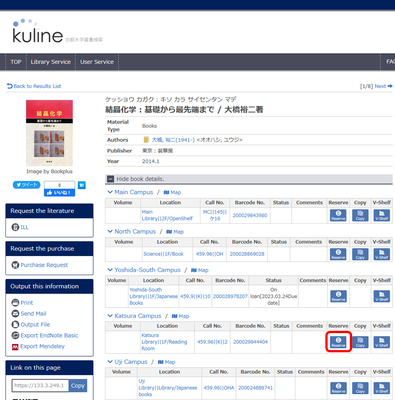 |
5. Request photocopies from other campus
*In principle, this service is charged. For details, please refer to "Request Photocopies (Interlibrary/Intercampus)".
There are three ways to apply for this service.
5-1. Click "ILL" on the left menu of the holdings information. (Title information will be automatically inputted into the request form.)
5-2. Click "Copy" in the holdings information. (Title and volume information will be automatically inputted into the request form).
5-3. Click "User Service" on the top menu of KULINE, and select "InterLibraryLoan/Photocopy Request". *the blank application form
6. Request books and photocopies from outside university/institution
*In principle, there is a charge for this service. For details, please refer to "Interlibrary Loan" and "Request Photocopies (Interlibrary/Intercampus)".
*Select tab "OtherUniv" or tab "Discovery" to search materials outside Kyoto University Libraries.
There are three ways to apply for this service.
6-1. Click "ILL" on the left menu of the holdings information. (Title information will be automatically inputted into the request form.)
6-2. Click "Copy" in the holdings information. (Title and volume information will be automatically inputted into the request form).
6-3. Click "User Service" on the top menu of KULINE, and select "InterLibraryLoan/Photocopy Request". *the blank application form